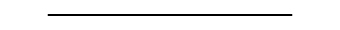There is very little time left before the official release of macOS Sequoia and it is necessary to look at all the new features that await us in the new operating system from Apple.
What’s new in macOS Sequoia?
Let’s start with artificial intelligence in the new system.
This section includes all sorts of tools for writing text, namely, in Notes you can now easily add/format text as you need – add headings, now you can do so without using a separate button, but simply write a “heading” before the text, and it will immediately stand out as a new heading. When playing audio in English, the text can also be duplicated in Notes, which also increases the speed of retransmission from audio to text. Also, calculator functions have been added to Notes – when writing any numbers and performing operations with them (addition/subtraction/multiplication/division), the result will immediately be offered, in principle, this is the implementation of a small Numbers function, which is also very convenient in the process of use. There will also be a new Genmoji function – these are personalized emoticons that are issued after the entered text. And in addition, the ability to create memory movies, which will also work after the text you entered.
As for the updated artificial intelligence that is linked to Siri in the new macOS Sequoia, even more different new features are now available in the voice assistant itself.
Manage iPhone or iPad on Macbook, iMac running OS X Sequoia.

This is another interesting feature of the new system – now you can control your iPhone or iPad remotely, using your Apple ID. To control, it is enough for the devices to be connected to each other using one Apple ID, and then you can launch the iPhone on the Macbook/iMac screen and then perform various requests on the phone. A very interesting feature of the operating system.
OS X Sequoia Video Conferencing
Two new features – you can now add your own background to any of your video chats. Also added is a new presenter mode, which allows you to preview what you would like to share with others, and do it before it is published on video.
Safari

Perhaps the most global improvement that concerns Safari in OS X Sequoia is Reader. Now you can easily select the necessary information, read it without advertising, and also understand whether this information is useful or not. Also, the video player automatically detects if a video is playing and is displayed in a small window on the desktop, and now you can do your business on the computer while watching videos without prior configuration.
The Passwords app is now also available on Windows, and there is no need to sync them additionally.
Messages
As for messages, two new functions will appear – delayed sending of a message – very convenient if you need to schedule the necessary SMS for a certain time, as well as a response to any message with one touch, but we have seen the implementation of this moment in different applications, well, it is quite convenient.
Apple Maps
Added new map trails with all routes in all US national parks. You can also share your routes online or save them offline for later viewing.
Of all the new OS X Sequoia system, one can highlight the development of artificial intelligence and the addition of new functionality that increases performance and time spent working with gadgets.