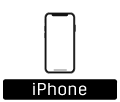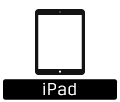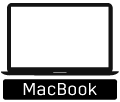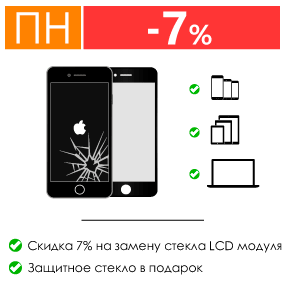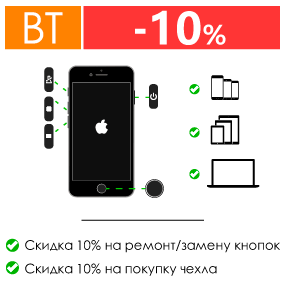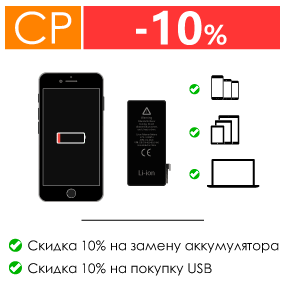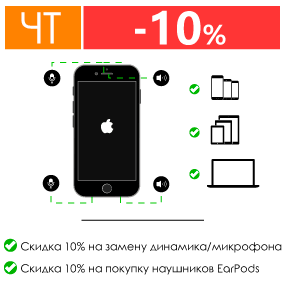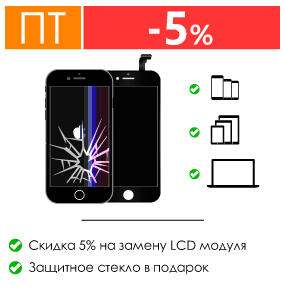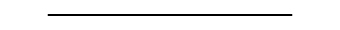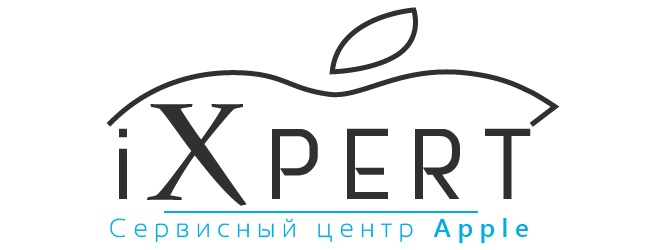
In our Apple service you can get qualified assistance in matters related to the repair of your device, such as replacing a broken glass or display on an iPhone, iPad, Macbook, replacing a battery, replacing a rear glass with iPhone, repair of speakers, buttons, bottom dock, complex work. In our Service Center, all equipment is needed to carry out high-quality and professional repairs. You can check the prices and cost of repairs by calling the numbers listed below or directly in our Service Center (location map and address are also indicated on this page below). Our service center serves iPhone SE 2/6/6 Plus/6s/6s Plus/SE/7/7 Plus/8/8 Plus/X/Xs/Xs Max/11/11 Pro/11 Pro Max/12 mini/12/12 Pro/12 Pro Max/13 Pro Max/14 Pro Max/15 Pro Max/16 Plus/16 Pro Max/17/17 Pro Max, iPad 2/3/4/Air/Air 2/Pro/9.7/12.9/10.5/11/10.2/10.9, iPad mini/with Retina/3, Macbook Air/Pro.
Sunday – closed
 (093) 01-000-86
(093) 01-000-86 (096) 01-000-86
(096) 01-000-86Repair questions iPhone, iPad, Apple Watch, Macbook
👉 №1 What is the guarantee provided by your Service Center?
👉 №2 How long does it take to repair?
👉 №3 What quality of components does your Service Center use?
👉 №4 Where is the repair done?
Replacing glass on iPhone, iPad, Apple Watch
After the device falls on a hard surface or a strong physical shock, chips and cracks may appear on the glass of the iPhone. A common mistake is that many smartphone owners do not immediately take a broken phone to a service center, since often this problem does not appear in any way on functionality, and sometimes it looks harmless. But you also need to understand that any defects on the glass of the smartphone can lead to the ingress of dust or moisture, which, of course, can negatively affect the functionality of the gadget. In addition, there is a possibility of damage to the display module, when using a broken device, the glass can damage the matrix, and replacing the display itself will cost much more.
When replacing glass in our Service Center, our masters use all their experience and expensive equipment, which allows you to replace glass with high quality. After cutting the broken glass, we save your original display, clean it from the glue and then glue it to the new glass. This allows you to make repairs cheaper, keeping your native original matrix, so that the picture remains the same rich and pleasant (unlike Chinese display modules).
The timing of glass replacement iPhone – from 40 minutes.
Replacing the display on iPhone, iPad, Apple Watch, Macbook Air/Pro
In some cases, with a strong drop or impact, not only the glass is broken, but also the display. Then stripes and various defects appear on the screen and, of course, it becomes impossible to use the phone. In such cases, it is necessary to replace the display on an iPhone, you can determine if your smartphone needs to replace the display as follows:
- The appearance of stripes on the display matrix
- Not working sensor (or partially working)
- Doesn’t show the image (or the image partially disappears)
- The appearance of black dots and spots
If you find any of these factors, you cannot avoid replacing the display. When replacing the display, our team’s specialists initially carry out diagnostics, and in the event of a malfunction, they disassemble the device and replace the non-working display with a new original one. After that, they test it for performance, and only after that the phone is given to the client.
Timing of replacing the display on iPhone – from 20 minutes.
Replacing the rear window on iPhone SE 2/6/6 Plus/6s/6s Plus/SE/7/7 Plus/8/8 Plus/X/Xs/Xs Max/11/11 Pro/11 Pro Max/12 mini/12/12 Pro/12 Pro Max/13 Pro Max/14 Pro Max/15 Pro Max/16 Plus/16 Pro Max/17/17 Pro Max
Starting with the iPhone 8, Apple began to produce smartphones with a glass back cover, it looks very impressive and beautiful, but now you can break the device with a strong impact from behind. With the proper equipment and the skills of the master, you can replace the rear glass separately without harming the device. Our Service Center provides a service laser replacement of the rear glass, which allows you to keep the original case and perform a replacement efficiently.
Plus of laser replacement of the rear window for an iPhone:
- There is no need to disassemble and assemble the device, which significantly saves time and does not harm the device.
- Only broken glass is changed, and the original case is preserved (the original case is very noticeably different in quality from the Chinese counterpart)
- The original camera lens is retained.
Timing of replacing the rear window on iPhone – from 30 minutes.
Battery replacementon the iPhone, iPad, Apple Watch, Macbook Air/Pro
As practice shows, all iPhone users use their gadget every day, as this is an integral device in their lives. Over time, active use of the smartphone is displayed on the state of the battery, which is why the operation and health of the battery is rapidly decreasing, and the smartphone has to be charged more and more often. Apple protects its gadgets from external physical influences, and an ordinary owner without certain skills does not have the opportunity to independently replace the battery without harming the device, therefore, we recommend that you contact our specialists for help and replace the battery at our Service Center. Before replacing the battery, diagnostics are performed to make sure that the old one is malfunctioning. After that, our highly skilled craftsmen disassemble the device and perform a replacement as soon as possible. What are the signs of a battery malfunction.
It is very important to pay attention in time to whether your smartphone needs a battery replacement. A defective battery does not always lead to the inoperability of the gadget, but in many cases the smartphone is unstable. To understand whether your smartphone needs to replace the battery, the following signs will help you:
- The battery runs out quickly.
- The phone is randomly turned off during operation.
- Very slow charging speed.
- The gadget gets too hot.
- During the operation of the gadget at negative temperatures, the charge level drops sharply (most often it affects in winter)
- The smartphone does not turn on.
If you find one of these signs, we advise you to immediately contact our Service Center.
Battery replacement time – 15 minutes.
Fast and high-quality repair iPhone in Kharkov – Apple Service iXpert
Replacing the microphone on iPhone
With the time of active use of the smartphone, various problems may appear. Microphone failure is no exception. If you notice that the interlocutor cannot hear you during a conversation, most likely the problem is in the microphone. What can be the reasons for the breakdown of the microphone:
- Ingress of dirt
- Liquid entering the device
- Damage to the microcircuit upon impact
To determine if you really have a problem with the microphone, our technicians initially conduct a thorough diagnosis, after which, if a malfunction is found, the microphone is repaired on the iPhone. In some cases, cleaning the microphone without further replacement helps; diagnostics will help determine if you need cleaning or replacement.
The timing of replacing the microphone with iPhone – from 40 minutes.
iPhone speaker replacement
If you have trouble hearing, or you hear the interlocutor intermittently during a conversation, most likely dirt or moisture has got into the speaker. Breakdown options can be different, as well as the solution to the problem:
1. The speaker does not work when a call comes to the phone
2. I can’t hear the interlocutor when calling
3. The speaker works, but very quiet (interference during conversation)
In the first case, it is necessary to replace the “bell” speaker. In the second case, you will need to replace the speaker “speaker”. But in the third case, cleaning the speaker grill can help. To determine the exact problem, it is necessary to carry out diagnostics, after which the wizards will perform a high-quality replacement and fully test the device.
Terms – from 30 minutes.
Ingress of moisture into iPhone, iPad, Apple Watch, Macbook Air/Pro
The most unpleasant and common problem for Apple products is getting moisture into the device. No one is immune from this, and it is very important to know what to do in such situations. If liquid gets into the device, repairs can no longer be avoided. It is very important not to postpone repairs to a distant box. The device can turn on and function normally, but after a while, moisture will definitely make itself felt and can result in expensive repairs. To determine whether the liquid has entered the smartphone, the following signs will help you:
- Problem with speaker, microphone
- Display backlight streaks
- Sticky Power Button
- Incorrect battery operation
- The device does not turn on
- The device is constantly rebooting
The liquid is corrosive to the elements and over time, various components of the device can fail. In such cases, contacting us at the Service Center, our masters immediately start working and cleaning your device. To begin with, the master needs to completely disassemble the device, and proceed with the careful cleaning of the smartphone, the proper equipment and experience of our masters will help to do everything possible to save your iPhone.
Recovery from moisture can take an indefinite amount of time, because it is likely that you will need to solder and restore all damaged elements, it all depends on the amount of liquid in the smartphone and how much time has passed since the damage.
Replacing the charging connector on iPhone, iPad
If your phone stops responding to the charging cord when connected, or reacts every other time and does not charge well, then naturally, it becomes impossible to use the device. In order to determine the exact problem, it is necessary to carry out diagnostics. The active operation of the device sooner or later leads to the breakdown of various elements. Due to careless and careless use, the charging connector on the iPhone may break over time. If the diagnostics determine that the problem is not in the USB cable, and not in the iPhone battery, then the charging connector will need to be replaced. In some cases, cleaning the connector helps. When replacing the master of our Service Center, they will carefully disassemble your device, after which they will quickly and efficiently eliminate the problem. When replacing, the charging cable and microphone also change.
Terms – from 40 minutes.
Replacing the camera on iPhone, iPad
Unfortunately, hitting a hard surface can easily shatter the camera and render it unusable. Another reason why the main or front camera on an iPhone can break is if moisture gets into the device. The appearance of defects or broken focusing does not allow full use of the phone, which undoubtedly brings discomfort. In our Service Center, a wizard will quickly disassemble your device and perform a high-quality replacement of the camera on the iPhone.
Terms – from 30 minutes.
Replacing the case on iPhone, iPad
If you hit a hard surface very hard, the iPhone case may bend, which will deteriorate the appearance of the phone. Many people love Apple for the beautiful design of their devices, and do not want to walk around with defects on the case. Fortunately, there is a solution for those users. Replacing the iPhone case means transferring all the chips and elements from the old phone to the new case. For this, the specialists of our Service Center carefully and carefully use all their skills.
Repair Wi-Fi module on iPhone, iPad, Macbook Air/Pro
At the moment, few users imagine using a smartphone without Wi-Fi. If your phone has stopped seeing wireless networks, then most likely your Wi-Fi module is broken. But besides the Wi-Fi module, there is a possibility of a problem with other elements of the motherboard. To determine a faulty element, it is necessary to carry out primary diagnostics.
This could happen in several cases:
1. Ingress of moisture into the device
2. Strong blow or frequent falls of the iPhone, iPad
When replacing the master, they completely disassemble the phone and, using special tools, repair the Wi-Fi module on the iPhone. After a long and thorough diagnostics of performance, the wizards give the already working smartphone to the manager.
Terms – from 30 minutes
Repair, service, unlocking, activation, firmware, unlock, replacement of glass, display, battery, speaker, microphone on iPhone SE 2/6/6 Plus/6s/6s Plus/SE/7/7 Plus/8/8 Plus/X/Xs/Xs Max/11/11 Pro/11 Pro Max/12 mini/12/12 Pro/12 Pro Max/13 Pro Max/14 Pro Max/15 Pro Max/16 Plus/16 Pro Max/17/17 Pro Max, iPad 2/3/4/Air/Air 2/Pro/9.7/12.9/10.5/11/10.2/10.9, iPad mini/with Retina/3, Macbook Air/Pro, unlock, Kharkiv